Build a Safer, Stronger School Culture — Every Day
Track behavior, manage discipline, and respond to threats with tools that
empower educators, reduce admin burden, and support every student.
Two Powerful Tools for One Mission
Two Solutions. One Unified Approach to Student Behavior and School Safety.
*For SIS integration, please contact us for availability and support.
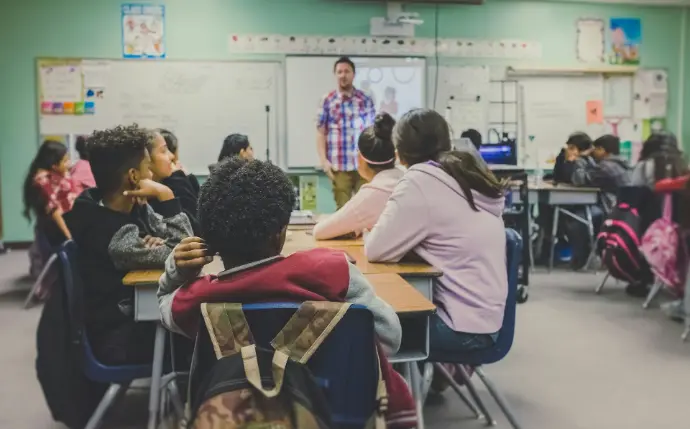
Behavior Manager
Purpose: Improve day-to-day behavior, discipline administration, and school culture.
Track: Tardies, referrals, discipline histories, parent communications, and interventions including: PBIS, Check In/Check Out, detentions, out of school placement, self reflection questionaires, merit & demerits, restorative justice, RtI, and more.
Designed for: Admin teams, teachers, counselors, district oversight, students and parents.
Automate: Consequences, referrals, detention scheduling.
Reporting: State coded behavior reports & SIS integration*.
*(For SIS integration, please contact us for availability and support)

School Safety Manager
Purpose: Prevent and respond to serious threats with proven protocols.
Track: Submitted concerns, following assessment & response protocols (ie. VSTAG, CSTAG, Kaiser, etc.), and case management.
Designed for: Admin teams, threat assessment teams, counselors, district oversight, and anonymous reporters.
Automate: Notifying teams, safety workflows, follow up scheduling.
Reporting: State coded reports for serious threats of harm to others or self & SIS integration*.
*(For SIS integration, please contact us for availability and support)

Better Together
A Complete Picture of Every Student's Behavior
Together, Behavior Manager and School Safety Manager give your team:
- A full history of every student's behavior and interventions
- Seamless coordination of responses to threats
- Complete documentation for compliance and reporting
- Fewer manual tasks, more time for students
Why Choose Edclick

Helping Schools for 29 years
Since 1997, we've been working with educators and administrators, developing software solutions for schools.

Developed by Educators, For Educators
Founded by a computer scientist, and joined by school administrators. We've researched and developed solutions that really work.

Cloud Hosted and Cross Platform
Employing SOC2 security policies, we keep your data safe, secure, and accessible to you. Access the products from any computer & device.

Responsive Customer Service
From product set up to daily use, we are available for training, solving issues, and custom requests.
Special Announcement:
A New Chapter at Edclick

After about 3 decades of helping people, the original developer and everything guy, Dr. Harry Tennant, is retiring from day-to-day operations to an advisory role. And a new chapter is being added to Edclick's book under the leadership of Harry's nephew, Jay Tennant, who's been a teacher, developer, and business manager for decades.
"I took over responsibility of Edclick because I believe in the products and their mission: to help students and support schools to care for them. Harry's done amazing work in this regard — it's a genius implementation and really works! I want to continue that legacy of supportive technologies that really make a difference in peoples' lives, while bringing in continuous improvements that make things easier for teachers and administrators."
Jay Tennant, Owner
If you've worked with us before — thank you. If you're new to Edclick, we invite you to take a closer look!
Resources and Learning
Explore practical guides, expert insights, and school-tested strategies.
Improve Behavior: Step by Step
A series by Dr. Harry Tennant, founder and original developer of Edclick's products.
This series shows how to use proactive and reactive strategies to improve behavior.
Train For Success in Safety
This series highlights what we learn from case examples and disasters, and how schools can keep their eyes trained and their responses successful in maintaining school safety.
Real Stories from Real Schools
Benefit from the wisdom learned and experiences had at many different schools working to help students, teachers, and the school culture.

Ready to See the Difference?
Whether you're improving everyday discipline or preparing for critical incidents, our tools are built to help.