Edclicking Keyword Cloud
By Dr. Harry Tennant
Tuesday, February 6, 2018 The proactive big three: expectations, rules and proceduresThis series of posts comes from a paper, Responsibility, Motivation and Engagement: How To Develop Learners Using Behavior Manager. It describes how Edclick’s Behavior Manager combines three essential capabilities.
Expectations, rules and procedures can make dramatic improvements in student behavior in the classroom and throughout the school. Take the time to create, teach, review and hold students accountable to these essential components of student behavior. Expectations, rules and procedures, for all the benefit they will provide, will not eliminate misbehaviors. They are likely to significantly reduce misbehaviors, but they are not likely to eliminate them. When misbehaviors occur, it’s important to respond appropriately. We have already mentioned that your attitude is important. Don’t take student misbehavior personally. Maintain emotional distance from the misbehavior. Be consistent in holding students accountable for following rules and procedures. But then what? Select consequences thoughtfullyPoorly selected consequences can actually encourage misbehavior rather than diminish it. First, consider why the student is misbehaving. We behave the way we do for a purpose. In general, there is something we are trying to accomplish when we do something. Being aware of what a student is trying to accomplish with her misbehavior helps you select an appropriate consequence. This idea is known as function of behavior. When a student is familiar with class or school expectations, rules and procedures yet still misbehaves, there may be a purpose to it. It also may be that he has just gotten sloppy with adherence, but if the infractions are repeated, consider whether there is another function behind it. Challenging behavior is often motivated by one or more of the following: · To obtain… o Adult attention o Peer attention o Preferred activity o Money or things o Or something else · To avoid or escape from… o Hard tasks o Reprimands o Peer negatives o Physical effort o Adult attention o Or something else A student is disruptive in class. Why? It might be that he is seeking the teacher’s attention. Or it might be that he is unprepared and doesn’t want to be asked to do the work that is assigned. In the first instance, attention from the teacher would increase the likelihood of another disruption for more attention. In the second instance, attention from the teacher may enable him to do the assignment and thereby decrease the likelihood of another disruption. How does Behavior Manager support function of behavior?Behavior Manager supports office referrals for serious or frequent misbehaviors. Behavior Manager also provides behavior notes where a teacher can record behavior challenges that do not yet rise to the level of an office referral. If the challenging behavior persists, the teacher has the option of including the notes in an office referral, giving the administrator more context on the incident. Key: Embed fields and reminders in the system to lead to most effective use.
Antecedent-Behavior-ConsequenceA second way to consider the effectiveness of consequences is Antecedent-Behavior-Consequence or A-B-C. A-B-C is useful for identifying the conditions that may trigger an incident for a student. · Antecedent: events that occur before the incident that may set the stage for the incident · Behavior: the behavior of this incident · Consequence: events that follow the incident that determine whether the behavior will be repeated or not. Note that the A-B-C model suggests that both the antecedent and the consequence of a behavior has an effect on whether the behavior is likely to be repeated. Teaching and enforcing expectations, rules and procedures are examples of manipulating antecedents in order to encourage desired behaviors. Selecting appropriate consequences relevant to the function of behavior is one approach to manipulating consequences for the most successful effect. How does Behavior Manager support the Antecedent-Behavior-Consequence model?
The prompts may be customized as desired by the school. In the example, the prompts also include setting events and duration. Behavior monitoringIn a sense, behavior monitoring is the opposite of awarding merits. Behavior monitoring is for data collection to measure a student’s tough behavior problem so you can determine whether the intervention you’re using is being successful. Imagine you have a student who shows frequent aggressive behavior toward other students. He shoves, kicks, pinches and spits on other students. The reprimands you’ve tried to stop the behavior have not been effective. What can you do? For a difficult case like this, it’s best to first collect baseline data to quantify how bad the problem is. Count the number of times the aggressive behavior is exhibited in a period or a day. With quantified baseline data, you can now try an intervention and count the number of times the aggressive behavior is exhibited. If the aggressive behavior stops, you’ve found your solution. If the frequency is reduced, you’ve found a partial solution. If you have only a partial solution, try another intervention and start the counting again. Repeat until the aggressive behavior stops, or at least until you’ve found the best partial solution you can think of. Obviously, monitoring data like this takes a lot of attention and effort. You wouldn’t want to do it unless it is absolutely necessary. You also need to be sensible. If a parent says to you, “That boy hit my little Billy and you did nothing about it!” You can’t just say, “Yes, I know. I’m just collecting baseline data. I’ll start doing something next week.” But for perplexing cases where the best intervention isn’t clear, Behavior Manager includes a behavior monitoring tool that helps. How to do behavior monitoring in Behavior ManagerBehavior Manager includes a behavior monitoring tool. Because behavior monitoring can take some of your attention, the tool is designed to require the minimal amount of effort. One click records an event. Key: Record monitored behaviors with one click or tap to minimize distraction from instruction.
Posted at 12:00 AM Keywords: Responsible-Motivated-Engaged , Behavior Manager 0 Comments |

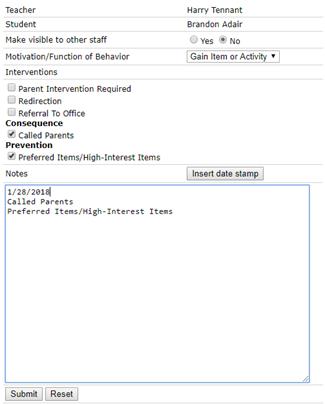 In both behavior notes and office referrals, a field called Motivation/Function of Behavior is available to designate the student’s likely motivation or function of the challenging behavior. When a motivation is selected, a set of possible consequences is displayed that is unlikely to encourage the function of the misbehavior. Notice in the example that the selected Motivation/Function of Behavior is Gain Item or Activity. Interventions relevant to that function are shown under Consequence and Prevention. The teacher has checked the consequence Called Parents which has been automatically added to the note. He has also checked Preferred Items/High-Interest Items which, when provided for the student, may avoid another incident like this one. When checked, it too was added to the note. The teacher can then further elaborate on the incident in the text box.
In both behavior notes and office referrals, a field called Motivation/Function of Behavior is available to designate the student’s likely motivation or function of the challenging behavior. When a motivation is selected, a set of possible consequences is displayed that is unlikely to encourage the function of the misbehavior. Notice in the example that the selected Motivation/Function of Behavior is Gain Item or Activity. Interventions relevant to that function are shown under Consequence and Prevention. The teacher has checked the consequence Called Parents which has been automatically added to the note. He has also checked Preferred Items/High-Interest Items which, when provided for the student, may avoid another incident like this one. When checked, it too was added to the note. The teacher can then further elaborate on the incident in the text box.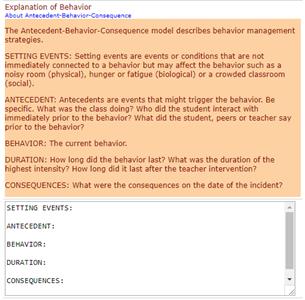 Behavior Manager includes an option to prompt for Antecedent, Behavior and Consequence in each office referral. When the option is activated, it also requires that content must be entered for each of the fields.
Behavior Manager includes an option to prompt for Antecedent, Behavior and Consequence in each office referral. When the option is activated, it also requires that content must be entered for each of the fields.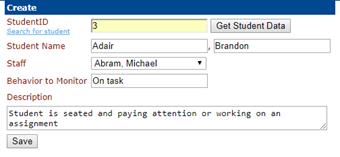 The Behavior Manager behavior monitoring tool is simple to use. Teachers can set up behavior monitors for specific students. Since behavior monitoring takes teacher attention, you should limit yourself to one or two monitors per class at any one time. Select the student, the name of the behavior and a description. The description should be specific and denote observable conditions or events.
The Behavior Manager behavior monitoring tool is simple to use. Teachers can set up behavior monitors for specific students. Since behavior monitoring takes teacher attention, you should limit yourself to one or two monitors per class at any one time. Select the student, the name of the behavior and a description. The description should be specific and denote observable conditions or events.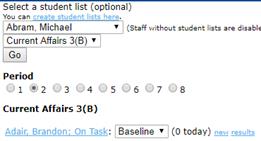 To record monitored behaviors on the one-click behavior monitor page, select the teacher and class. Any students in the class for whom a behavior monitor has been set up will appear on the list. To record an instance of the monitored behavior, click or tap the student’s name. The dropdown menu indicates the intervention that is currently being used. All monitors start with Baseline, but as you start using an intervention, click the new link and add the intervention. The dropdown will default to the most recently used intervention. Click results to see a graphical display of the monitor results, separated by intervention.
To record monitored behaviors on the one-click behavior monitor page, select the teacher and class. Any students in the class for whom a behavior monitor has been set up will appear on the list. To record an instance of the monitored behavior, click or tap the student’s name. The dropdown menu indicates the intervention that is currently being used. All monitors start with Baseline, but as you start using an intervention, click the new link and add the intervention. The dropdown will default to the most recently used intervention. Click results to see a graphical display of the monitor results, separated by intervention.